MAC Digital Camera Data Recovery Software Screenshots
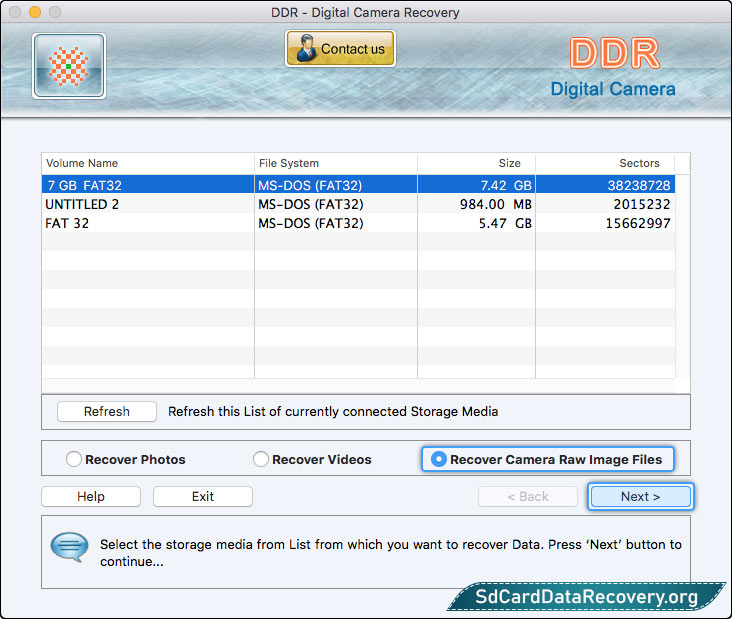
Select the storage media from list and choose any one recovery mode. Click Next button to continue.

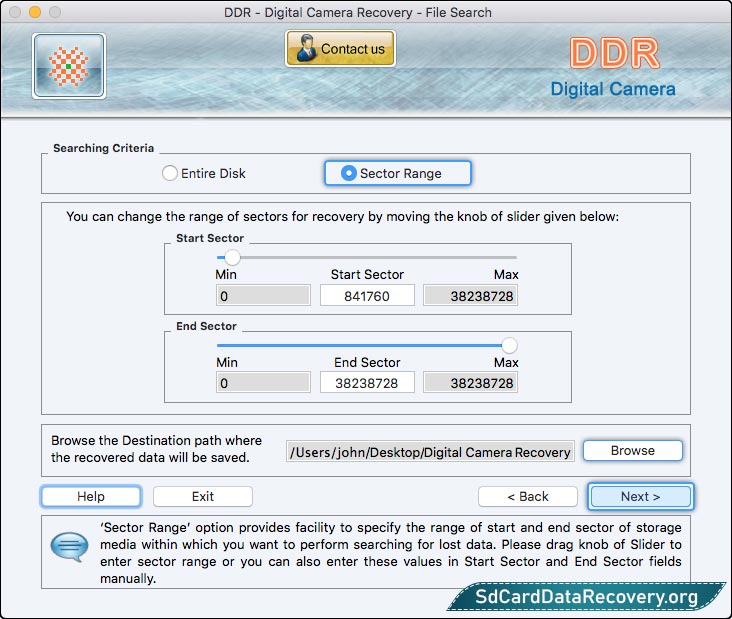
Choose option from Searching Criteria (Entire Disk or Sector Range). Browse the destination path where the recovered data will be saved.

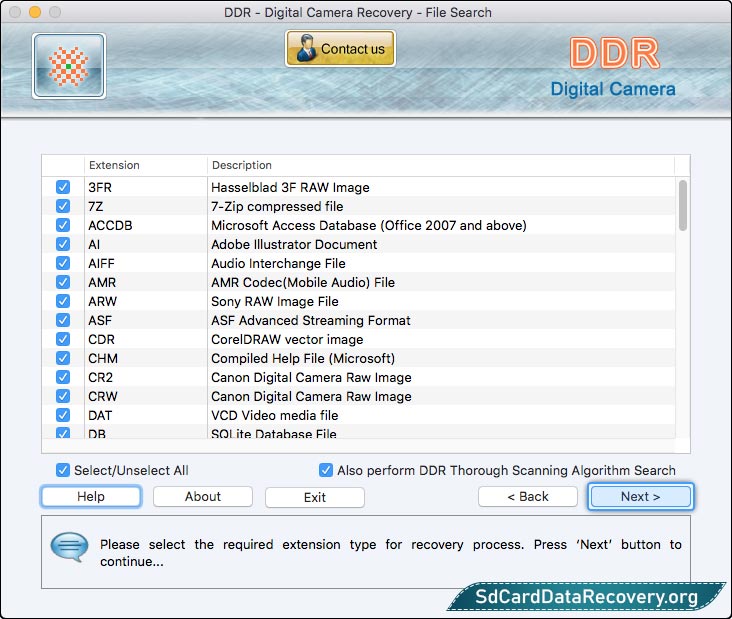
Select the required Extension type for recovery process and click Next button to proceed.

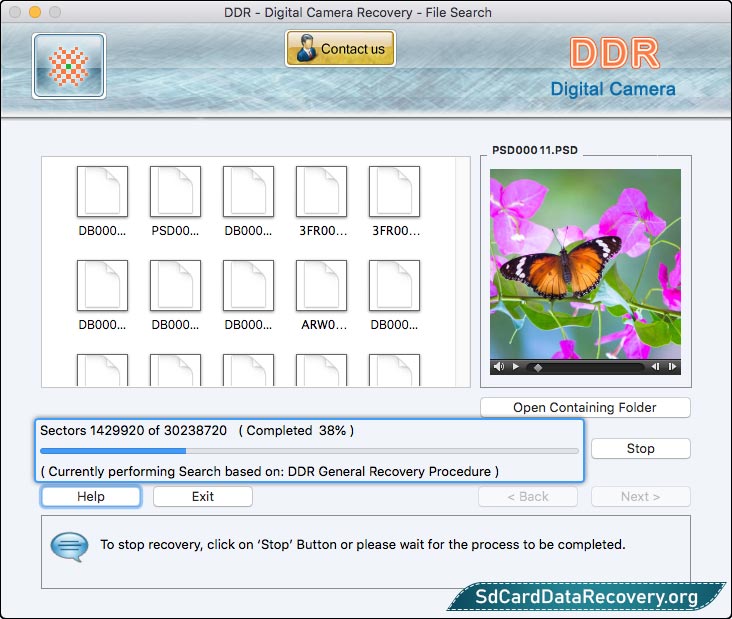
Currently performing searching based on "DDR Thorough Scanning Algorithm".

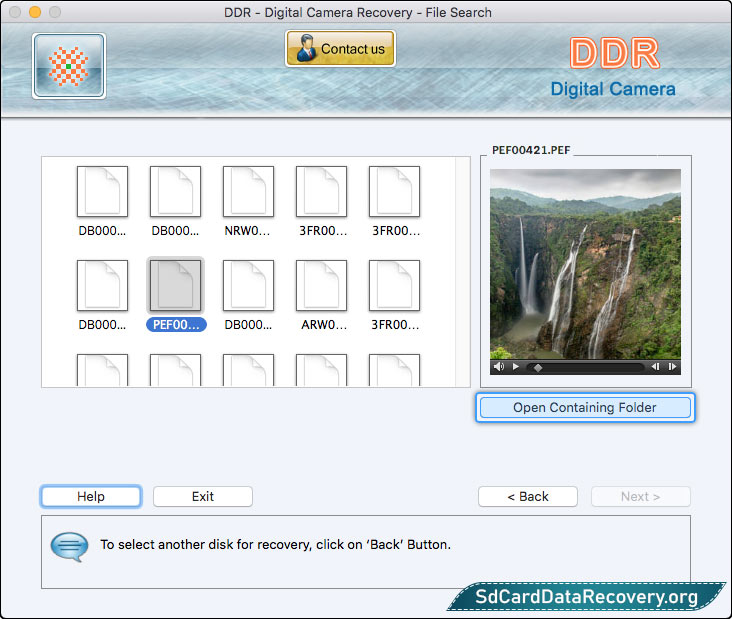
Click on "Open Containing Folder" button to view your recovered data.



